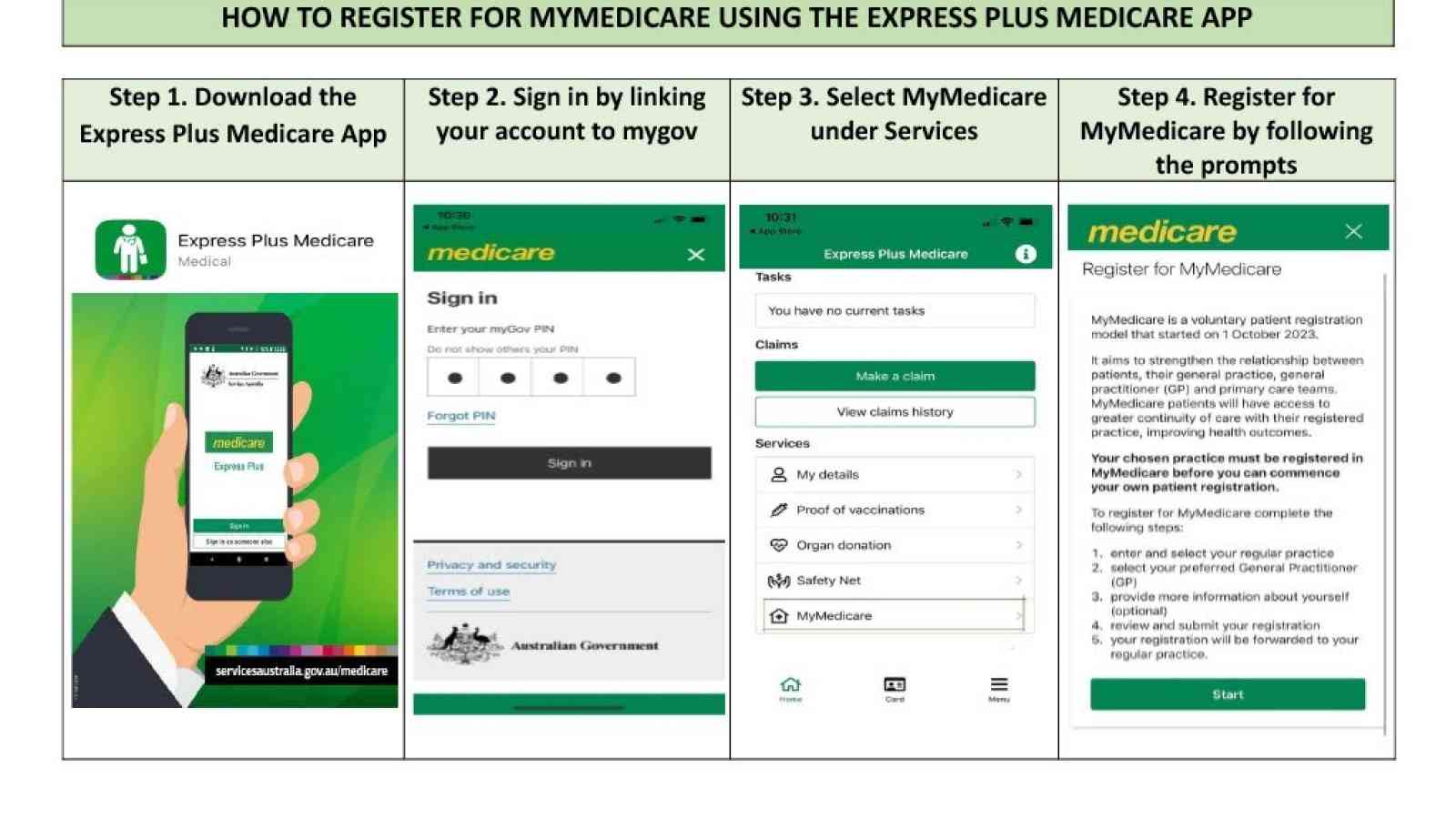
My Medicare
Registration in MyMedicare will provide a formal signal to your practice and your GP that you see them as your regular care team and will help them provide better coordinated and continuous healthcare.
Benefits to sign up with "My Medicare"
- Higher Medicare rebates for telehealth consultations
- Ability for Next Practice to continue to Bulk Bill your care plans
- Greater continuity of care
To register, you must have had 2 face-to-face appointments with the same practice in the previous 24 months.
Start the registration process in your Medicare Online Account or Express Plus Medicare Mobile app. Practice staff will then complete the registration in the MyMedicare system.
1. Sign into MyGov
2. Select Medicare
3. Select Register for MyMedicare, then Start.
4. Under search for your practice, select Your practice, then Next. If you’re having trouble, ask our team for help.
5. Select Your preferred GP, then Next
6. Complete the voluntary About you information, then select Next to move to the next question or to skip a question.
7. Select Submit registration, then follow the prompts to complete your registration.
CLICK for FAQ - Patient Registration


